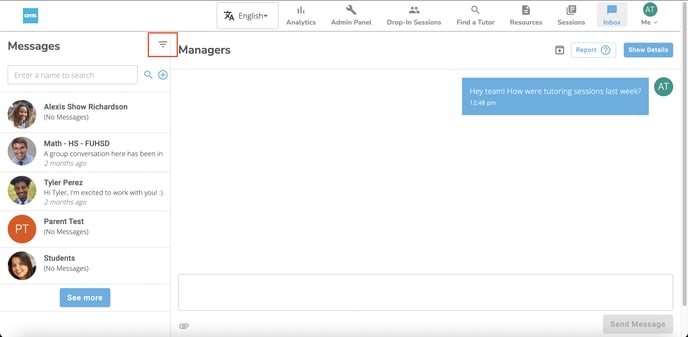Inbox Messaging - Parents & Students
Users can exchange messages through the inbox feature. This feature is only available if your administrator has enabled this, please contact your administrator with questions.
Sending Messages Using the Inbox
Users can send and view their messages by navigating to the inbox.
A user is notified about inbox messages via email or text, depending on how he/she has set up platform notifications.
Selecting the blue message icon will open the inbox page. Recent messages will be displayed at the top of the screen. Users can continue this conversation by writing in the message box at the bottom of the screen or selecting the paper clip icon to upload a document.
Archiving Conversations
Parents and students also have the ability to archive inbox conversations. In the inbox, select the Archive Conversation button on the upper right. This will archive the selected conversation.
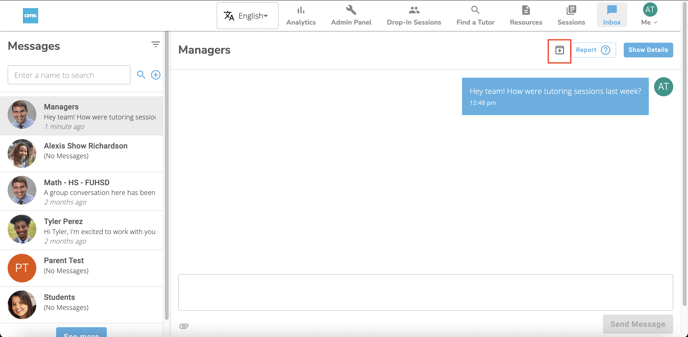
Users can hit the same button to unarchive the conversation.
Users can filter their archived and unarchived conversations by selecting the Filter Conversations button above their messages.