Feedback - Tutor
Tutors can provide feedback to their administrators after each session by answering post-session questions.
Accessing Post-Session Questions
After each session, tutors will receive an email reminder from info@goschoolbox.com to fill out the assessment set up by their administrator. Tutors can complete session feedback by following the link in the email or by navigating to Sessions > Feedback > Session Feedback.
Completing Feedback Forms
- From the Session Feedback page, click on the blue Leave Feedback button.
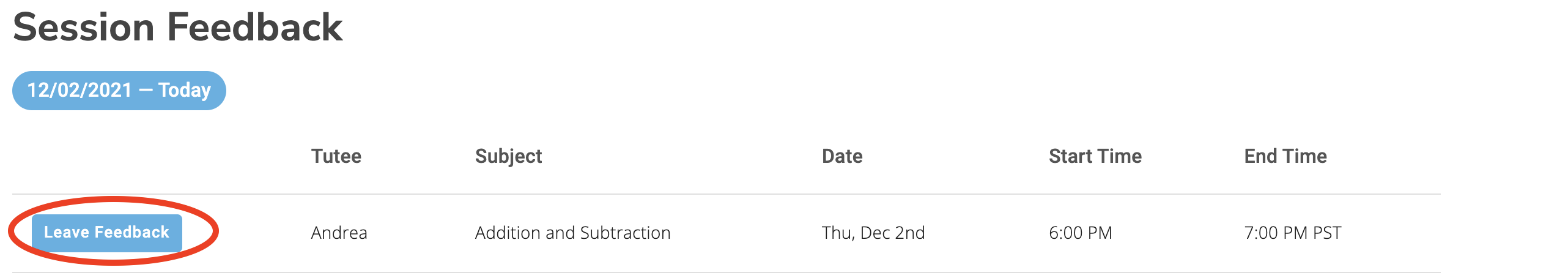
- If enabled by their administrator, tutors will first be prompted to post a note on a student's profile page. All notes are visible to administrators, and tutors can choose to make these notes visible to additional tutors and/or the student in question as well.

- Tutors will then be prompted to answer the questions set up by their administrator.

- Once complete, select the blue Submit button.
Note: If you have no current surveys to complete, the Session Feedback page will inform you, "There are no feedback forms for you to fill out from this period"
